 We
will be using Linux Live USB creator for creating live bootable OS in
Windows. LinuxLive USB runs in Windows and creating live Linux OS in
Pendrive. This software is totally free without any ads. You can download this software from the official website. Download Linux Live USB Creator
We
will be using Linux Live USB creator for creating live bootable OS in
Windows. LinuxLive USB runs in Windows and creating live Linux OS in
Pendrive. This software is totally free without any ads. You can download this software from the official website. Download Linux Live USB Creator
 We
will be using Linux Live USB creator for creating live bootable OS in
Windows. LinuxLive USB runs in Windows and creating live Linux OS in
Pendrive. This software is totally free without any ads. You can download this software from the official website. Download Linux Live USB Creator
We
will be using Linux Live USB creator for creating live bootable OS in
Windows. LinuxLive USB runs in Windows and creating live Linux OS in
Pendrive. This software is totally free without any ads. You can download this software from the official website. Download Linux Live USB CreatorSteps To create bootable Linux
Step 1. Download the latest version of Linux Live USB Creator from Official Website.
 Step 2. Install and run it.
Step 2. Install and run it. 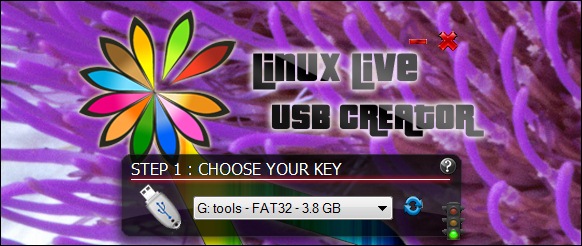 Step 3. Choose ISO and browse the Linux iso file you want to boot
Step 3. Choose ISO and browse the Linux iso file you want to boot 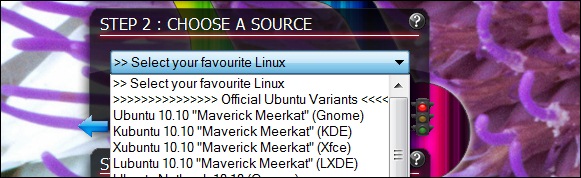 Step 4. Open Linux Live software in windows then select your Pendrive.
Step 4. Open Linux Live software in windows then select your Pendrive.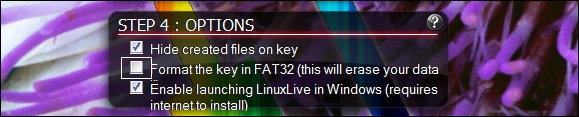 Step 5. Tick the – Format the Key in FAT32 box
Step 5. Tick the – Format the Key in FAT32 box Step 6. You will see the lightning icon; click on that and let the installation start. Wait
for at least 5 min, and Linux live boot will be ready.
Step 6. You will see the lightning icon; click on that and let the installation start. Wait
for at least 5 min, and Linux live boot will be ready. You can also boot any major Linux OS like Ubuntu, Kali OS, Tails, Backtrack and many more with this same process


Post A Comment:
0 comments: