In this article, i will be using a TECNO- L5 phone to do this procedures. These procedure works same on every other Android phones, so you can use these steps to remove Gmail account from your phone.
Remove Gmail Account from Android Phone.
Step 3.From here, you will find list of accounts that are linked with your phone such as Gmail, WhatsApp, telegram and many more.
Step 4. Tap on Google and it will show all the default preferences set by the user.
From here, Select the gmail account you want to remove from your phone.
Step 5. Locate the menu button at the top right corner and tap on it as shown in the pics below.

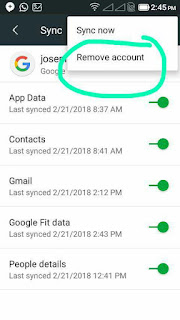
Step 6. Click on "Remove Account. After that you will be able to see a pop up dialogue box that will ask you to confirm to remove the account from your phone. Click on "Remove Account" again.
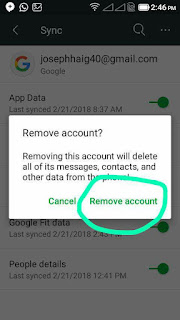
Step 6. That's all about it. The process is pretty simple and no technical knowledge is required.
Remove Gmail Account from Android Phone.
Step 1. Open Menu and click on "Settings".
Step 2. Scroll down though the options and find 'Accounts' and tap on it once.
Step 3.From here, you will find list of accounts that are linked with your phone such as Gmail, WhatsApp, telegram and many more.
Step 4. Tap on Google and it will show all the default preferences set by the user.
From here, Select the gmail account you want to remove from your phone.
Step 5. Locate the menu button at the top right corner and tap on it as shown in the pics below.

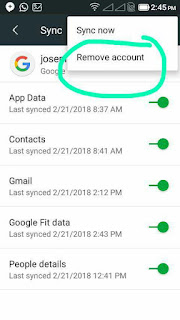
Step 6. Click on "Remove Account. After that you will be able to see a pop up dialogue box that will ask you to confirm to remove the account from your phone. Click on "Remove Account" again.
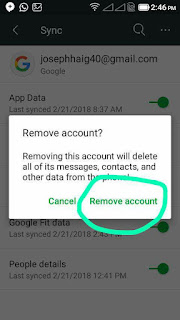
Step 6. That's all about it. The process is pretty simple and no technical knowledge is required.





Do you know how to code? And beside can you share this website template with me?
ReplyDeleteOk
Deletehttp://www.way2themes.com
DeleteThats the template
@RICHARD
ReplyDeleteSCROLL DOWN THE FOR THE TEMPLES #BLOGGER TEMPLES
The launch of Android, the Google mobile operating system in virtually all areas of the market as "beginner is published up to and including the super-power Smartphones. gerald winata gozali
ReplyDelete