This method is very easy and requires an app that will let you delete all the copy files that exist in your phone storage
Copy files waste lots of data and memory.Copy files can make your Android phone process slowly. So just follow the below steps to proceed with removing all the copy files that are just waste on your device.
Steps To Remove Duplicate Files On Android.
Step 1. First of all, download and install this app Duplicate File Remover on your Android. Now launch the app, and it will ask you to choose folders
Step 2. Now wait for few seconds until it finishes scanning for copy files.
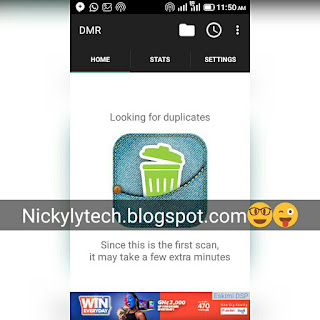
Step 3. Now when the scan gets completed, you can see all the duplicate files scanned out there. What you need to do is to click on “Show Duplicates.
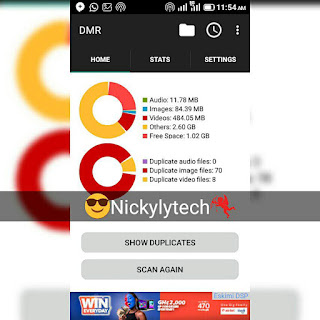
Step 4. There you can see all your copy files listedThat’s it! You are done, now you can select the file to delete and also with this you can delete numerous file.




Post A Comment:
0 comments: