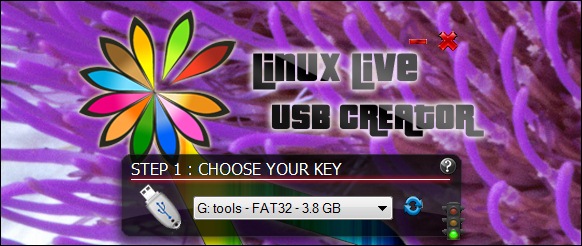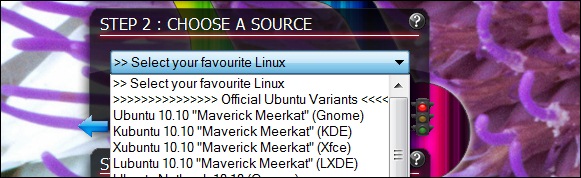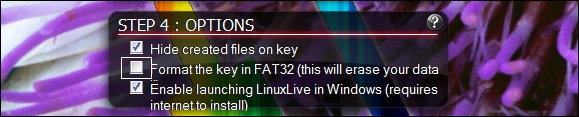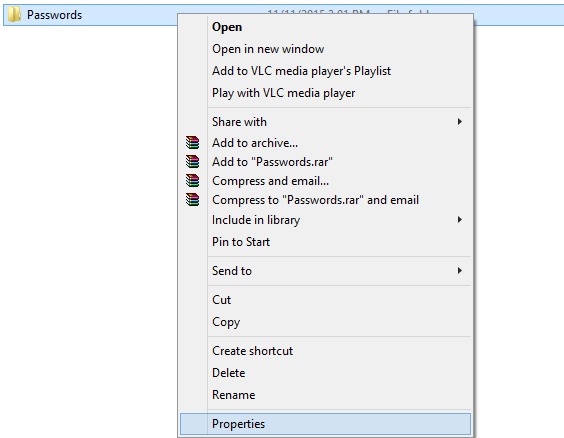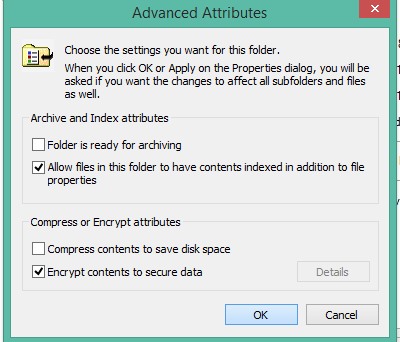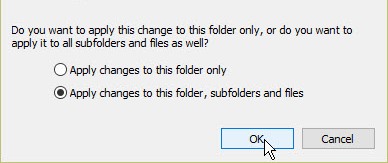|
| Facebook hack |
“How to Hack Facebook?” is one of the most searched questions on the Internet. Many of us poorly want to hack into someone’s Facebook account, but obviously, that is not an easy job, at least for a novice.
There are tons of websites on the Internet where you can find a variety of tools and methods on hacking Facebook but most of them are fake, and the rest of them need technical expertise. Please beware of hacking tools, most of the devices hack your Facebook account instead of the target user.
If someone can hack Facebook account, it means they have an account takeover security vulnerability affecting FB. They can sell it to a black market illegally for millions of dollars. They can get instant fame and thousands of dollars in reward if they report the vulnerability legally through the bug bounty program.
Am going to teach you how to hack this accounts freely
Follow below Procedures with Screenshots
1. First, open your browser and go to anomor.com
2. It then moves you to the anomor.com page
Click on the signup button to register a free account
See below screenshot.
 |
| figure 1.0 |
3. Fill in your info and create an account
And hit the " Sign In Now " button to create the account
4. Now login into your "anomor" account with your credentials used in the creation of the account.
 |
| figure 1.1 |
5. after successful login it then moves you to the Anomor homepage as shown below
6. Now select any of the Pages shown above, It will open in another window
7. In the address bar of that window page, copy and paste the link in the address bar to your enemy or victim.
see figure 1.2
see figure 1.2
 |
| figure 1.2 |
9. Look for the my Victims tab in your Anomor account page then Click to see all available victims who signedIn with the link
10. You will see the victims email and password, see proof in figure 1.3
NOTE: For Educational Purposes.
Disable pop - up ads for chrome users and opera users
See here: https://www.nickylytech.com/2019/04/how-to-block-or-disable-pop-up-ad-in.html
 |
| figure 1.3 |
NOTE: For Educational Purposes.
Disable pop - up ads for chrome users and opera users
See here: https://www.nickylytech.com/2019/04/how-to-block-or-disable-pop-up-ad-in.html